|
|
|
|
|
BlueCielo Meridian Enterprise 2012 User's Guide | BlueCielo ECM Solutions
|
Viewing references
Meridian makes it easy to view and understand the references between documents. It does so with diagrams that clearly show references to and from the selected document.
To view the references of the selected document:
- Click the Show Referenced Documents button
 on the Document property page. A dialog box appears, similar to the following figure. The file name of the selected document appears in bold. References to and from other documents appear as arrows, the arrowhead indicating the direction of the reference, either incoming or outgoing. The type of the reference appears as a yellow label in the middle of the arrow.
on the Document property page. A dialog box appears, similar to the following figure. The file name of the selected document appears in bold. References to and from other documents appear as arrows, the arrowhead indicating the direction of the reference, either incoming or outgoing. The type of the reference appears as a yellow label in the middle of the arrow.
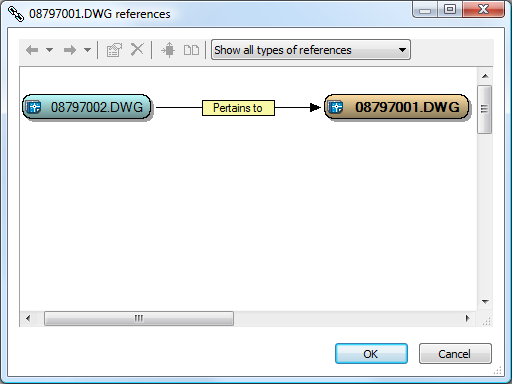
- To view only references of a certain type, select the reference type from the list in the toolbar.
- To compare the selected document with one of the referenced documents, select a referenced document and click the Compare button
 . You do not need to select the selected document; it is selected by default.
. You do not need to select the selected document; it is selected by default.
- To delete a reference, select the reference and click the Delete selection button
 .
.
- To make a referenced document the selected document, select the document and click the Change to this document button
 and then click OK. You may also right-click the a destination document and select Go to.
and then click OK. You may also right-click the a destination document and select Go to.
This command is ideal for viewing references without regard to the location of the referenced documents in the vault. An alternative method of viewing references is with the Reference Explorer. It displays the same referenced documents, but it also displays each document’s location in the vault. It also provides tools for previewing, comparing, viewing properties, and viewing revisions. For more information, see Using the Reference Explorer.
 on the Document property page. A dialog box appears, similar to the following figure. The file name of the selected document appears in bold. References to and from other documents appear as arrows, the arrowhead indicating the direction of the reference, either incoming or outgoing. The type of the reference appears as a yellow label in the middle of the arrow.
on the Document property page. A dialog box appears, similar to the following figure. The file name of the selected document appears in bold. References to and from other documents appear as arrows, the arrowhead indicating the direction of the reference, either incoming or outgoing. The type of the reference appears as a yellow label in the middle of the arrow.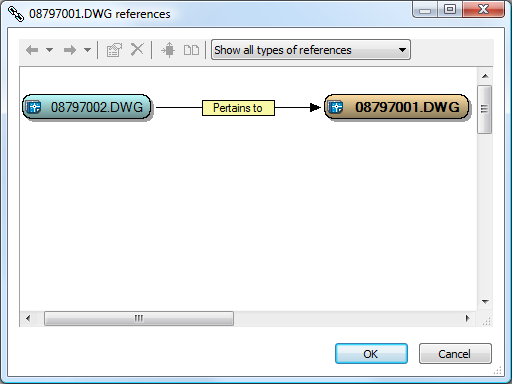
 . You do not need to select the selected document; it is selected by default.
. You do not need to select the selected document; it is selected by default. .
. and then click
and then click